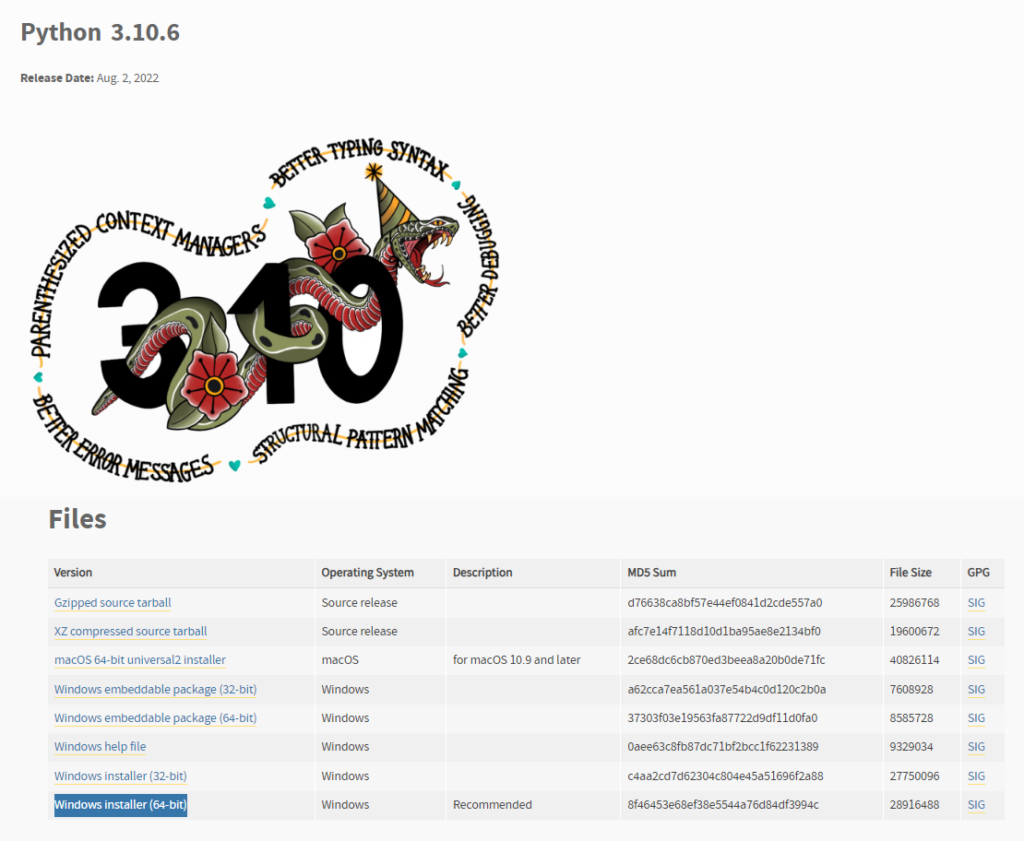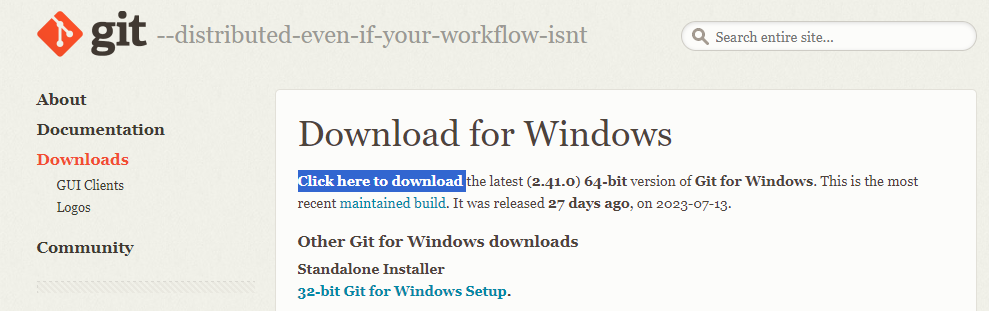Master AI Art: Simple Stable Diffusion XL Installation Guide
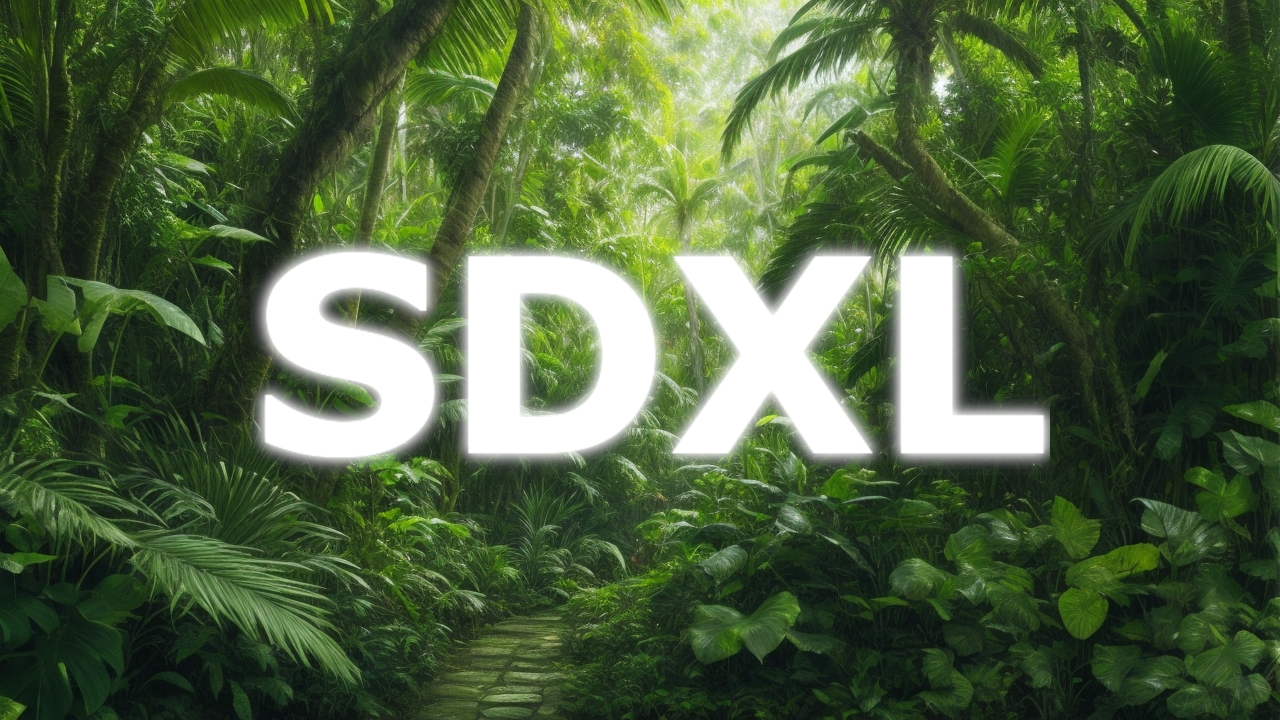
Picture this: you’re seated in front of your computer, armed with nothing but your imagination, and suddenly, you’re a digital artist creating mesmerizing artworks. How, you ask? Thanks to the latest release of Stable Diffusion XL (SDXL), a powerful AI art model, creating stunning images is now as easy as a few clicks. And guess what? You don’t need to be a tech wizard or a language expert to dive into the world of AI art.
1- Understanding AI Art and Stable Diffusion XL (SDXL)
AI, short for artificial intelligence, has taken the art world by storm. It’s like having a virtual Picasso by your side, assisting you in crafting intricate artworks. Stable Diffusion XL (SDXL) is the latest star in the AI art universe. It’s like a magic wand that transforms your ideas into breathtaking visuals. Don’t worry if you’re not an AI aficionado – we’ll break it down for you in plain, easy-to-understand terms.
2- Getting Started: A Simple Installation Process
https://www.python.org/downloads/release/python-3106/Let’s begin with the basics: installing SDXL on your computer:
Install Python:
- Download the Python installer (64-bit) from Python’s official website.
- Run the installer and check the box that says “Add Python to PATH” during installation.
- Click “Install Now” and wait for Python to be installed.
- Download the Git for Windows installer from Git’s official website.
- Run the installer and follow the default installation options.
Clone the Repository:
- Open the command prompt (CMD) by pressing Win + R, typing “cmd”, and hitting Enter.
- Navigate to the directory where you want to install Stable Diffusion by using the
cdcommand, e.g.,cd C:\Projects. - In the command prompt, enter the following command to clone the repository:bash
git clone https://github.com/CompVis/stable-diffusion - This will create a new folder called “stable-diffusion” containing the repository files.
Install Stable Diffusion Web UI:
- Navigate to the “stable-diffusion” directory:bash
cd stable-diffusion - Run the following command to install the required packages for the web UI:
pip install -r requirements.txt
- Navigate to the “stable-diffusion” directory:
Download Stable Diffusion Models:
- Download the Stable Diffusion XL 1.0 base model and refiner model from the releases page on GitHub.
- Place the downloaded
.save_tensorsfiles in the “models/stable_diffusion” directory within the “stable-diffusion” folder.
Edit Configuration (Optional):
- If desired, you can edit the
webui_user.botfile using a text editor like Notepad. - Add any desired command-line arguments to the
set command_line_argsline, such as--exformersfor faster generation or others mentioned in the guide.
- If desired, you can edit the
Launch Stable Diffusion Web UI:
- In the command prompt, navigate to the “stable-diffusion” directory if you’re not already there.
- Run the following command to launch the web UI:
python launch_webui.py
Access Stable Diffusion Web UI:
- Open a web browser and go to the URL provided in the command prompt (usually something like
http://127.0.0.1:7860). - You should see the Stable Diffusion Web UI interface.
- Open a web browser and go to the URL provided in the command prompt (usually something like
Generate Images:
- Enter a prompt in the text box, adjust settings (resolution, style, etc.), and click the “Generate” button to create AI-generated images.
That’s it! You’ve successfully installed and set up Stable Diffusion XL on your computer for AI image generation. Remember to consult the official documentation or any relevant updates for additional information or changes that might have occurred.
3- Your Creative Journey: Generating Your First AI Artwork:
Now that you’re all set up, let’s dive into the exciting part – generating your own AI artwork:
- Choose a Model: We’ll introduce you to different AI models, including SDXL, and explain how to select the right one for your artistic journey.
- Writing Your Prompt: Just like giving directions to your artistic assistant, we’ll show you how to provide prompts that lead to stunning creations.
- Adjusting Settings: Imagine you’re a director – we’ll guide you on fine-tuning settings like resolution and style to bring your vision to life.
- Click, Generate, Amaze: With a single click, you’ll witness your ideas transform into breathtaking images.
4- Mastering Styles and Techniques
Art is all about expression, and we’ll help you explore various styles and techniques to create your unique masterpieces:
- Exploring Art Styles: We’ll introduce you to a treasure trove of art styles, from retro video game aesthetics to manga and fantasy. You’ll learn how to apply them effortlessly.
- Aspect Ratio Magic: Ever wanted to change the shape of your canvas? We’ll unveil a neat trick to adjust the aspect ratio and give your art a fresh perspective.
5- Staying Ahead: Tips, Tricks, and Extensions
Art is an ever-evolving journey, and we’ll equip you with tools to stay ahead:
- Control Net Extension: Imagine having superpowers in your creative arsenal. We’ll delve into the Control Net extension, allowing you to manipulate your art like never before.
- Styling with Ease: We’ll introduce you to a curated collection of 100 art styles, ready for you to explore and experiment with.
6- Your Artistic Odyssey with Stable Diffusion XL (SDXL)
Congratulations, you’ve unlocked the door to a world of limitless artistic possibilities with Stable Diffusion XL. Whether you’re a seasoned artist or a curious beginner, SDXL welcomes all, transcending language barriers and technical hurdles. So, go ahead, dive into the realm of AI art, and let your creativity flourish. The canvas is yours, and Stable Diffusion XL is your artistic muse. Embrace the future, and watch your imagination come to life like never before.
In a nutshell, creating AI art with Stable Diffusion XL is an exhilarating journey that doesn’t require a Ph.D. in tech or a Shakespearean command of English. With our comprehensive guide, you’ll embark on a seamless voyage into the world of AI artistry, crafting stunning creations that communicate volumes without uttering a word. Join us as we paint the future together with AI-powered brilliance.